
BETAFPV VR02 FPV Goggles
by BetaFPV
Sold out
Original price
$0.00
Original price
$0.00
-
Original price
$0.00
Original price
$0.00
Current price
$101.00
$101.00
-
$101.00
Current price
$101.00
free return
Do you live in Belgium or The Netherlands? Then you can return your package for free!
Out of stock
Notify when available
Description
Characteristics
- With the built-in antennas and patented structure design, VR02 goggles are more compact and exquisite, less than 300g light weight is more comfortable to wear and wear.
- VR02 goggles comes with built-in high quality 5.8G 14DBI antennas, you can receive stable and clear images even for long-haul flight.
- With a 4.3 inch 800*480px high brightness HD LCD, VR02 Goggles show you a clear world without warped and blurry images, which is specially tailored for FPV racing or model airplanes.
- Improved frequency sweep function and the fast frequency auto search function (only 2.5 seconds), pilots can easily find a band and channel with a stronger signal for a better flying experience.
- The advanced automatic search function shows you the operating frequency vividly on the screen.
- Adopt an ergonomic design with a foam sponge faceplate and a three-way adjustable headband, these FPV goggles perfectly fit your face and head.
|
Share |
Specification |
| BODY |
|
| SCREEN |
|
| Plug |
|
| ACCU |
|
BETAFPV Patented design
- With the built-in antennas and the special design of the Goggles lens, the VR02 goggles are more compact and exquisite, keeping a small and lightweight body.
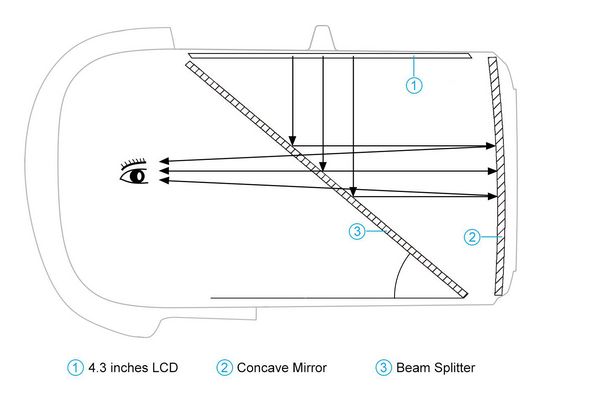
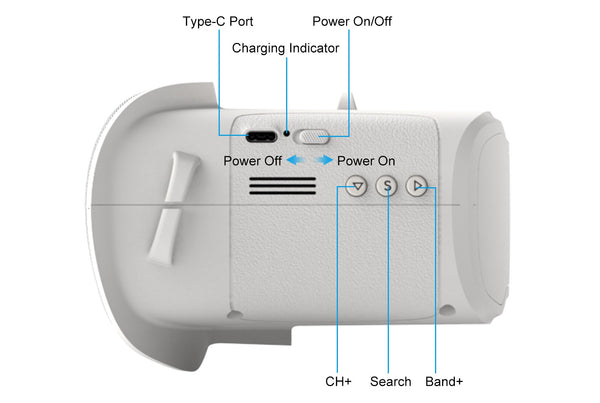
| Knob | Instruction |
| Enable / Disable | Swipe left to turn off and right to turn on, the screen will light up after normal boot. |
| Band+ | Short press for Band+ option A, B, E, F, R, L cycle selection. |
| Search query | After power on, short press "S" button to enter the swiping interface. Press and hold the "S" button for 1 second to start the automatic frequency search. |
| CH+ | Short press for CH 1~8 cycles. |
Band and channel selection
|
CH
|
CH 1
(MHZ)
|
CH 2
(MHZ)
|
CH 3
(MHZ)
|
CH 4
(MHZ)
|
CH 5
(MHZ)
|
CH 6
(MHZ)
|
CH 7
(MHZ)
|
CH 8
(MHZ)
|
|
GROUP
|
||||||||
|
A
|
5865
|
5845
|
5825
|
5805
|
5785
|
5765
|
5745
|
5725
|
|
B
|
5733
|
5752
|
5771
|
5790
|
5809
|
5828
|
5847
|
5866
|
|
AND
|
5705
|
5685
|
5665
|
5645
|
5885
|
5905
|
5925
|
5945
|
|
F
|
5740
|
5760
|
5780
|
5800
|
5820
|
5840
|
5860
|
5880
|
|
R
|
5658
|
5695
|
5732
|
5769
|
5806
|
5843
|
5880
|
5917
|
| L | 5362 | 5399 | 5436 | 5473 | 5510 | 5547 | 5584 | 5621 |
- BETAFPV VR02 FPV Goggles has frequency sweep function and fast frequency auto search function, it will help pilots find stronger band for better flying experience.
- The frequency sweep function can display the occupancy status of each channel in the current space, allowing pilots to fly with a better band and improve the flying experience.
How do you use the frequency sweep function?
- After power on, short press "S" button to enter the swiping interface as shown below. Pilots can change the band using the "Band+" and "Ch+" buttons.
Bandstatusindicator
| Green | 0 |
| Yellow | 20 |
| Red | 70 |
| White | current band (highest RSSI in the sweep result) |

How to use the fast frequency search function?
- After power on, press and hold the "S" button for 1 second to start the automatic frequency search. The automatic frequency search process takes 2.5 seconds. After the automatic frequency search is over, it beeps twice and jumps to the corresponding band of the drone.





